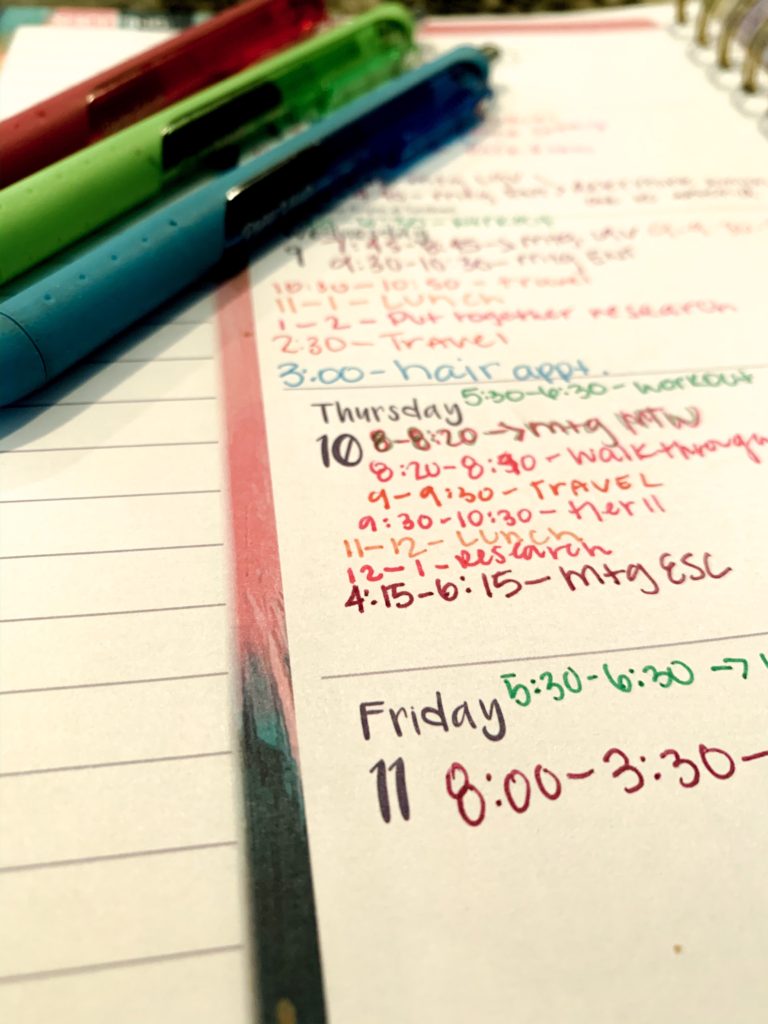 Lately, it has been such a madhouse in my work life. I am always running from one meeting to the next. I don’t know about you, but this causes me so much stress. I have a constant feeling of on the go-ness. With that comes, never having time to fit in the things I need to do. For example, blogging and posting to the gram. I have been so behind and was listening to some podcasts (The Skinny Confidential Him and Her, if you don’t listen, do it, you won’t regret it!), and they talked about how things are not happening because the person isn’t making it a priority. It sank real deep into me because blogging is something I want to do, I find so much joy but haven’t been making it a priority. After some deep reflection about my time and what I need to do to make it a priority came to the process of time blocking, again, thank you, Lauryn Evarts Bosstick. I want to take some time to talk about what is time blocking and how I use it during my day to capitalize on my time to complete the things I need to do!
Lately, it has been such a madhouse in my work life. I am always running from one meeting to the next. I don’t know about you, but this causes me so much stress. I have a constant feeling of on the go-ness. With that comes, never having time to fit in the things I need to do. For example, blogging and posting to the gram. I have been so behind and was listening to some podcasts (The Skinny Confidential Him and Her, if you don’t listen, do it, you won’t regret it!), and they talked about how things are not happening because the person isn’t making it a priority. It sank real deep into me because blogging is something I want to do, I find so much joy but haven’t been making it a priority. After some deep reflection about my time and what I need to do to make it a priority came to the process of time blocking, again, thank you, Lauryn Evarts Bosstick. I want to take some time to talk about what is time blocking and how I use it during my day to capitalize on my time to complete the things I need to do!
Here we go! Let’s first start with what time blocking is! Time blocking is the idea of calendaring every part of your day by the minute, even meals and personal time. Doing this allows you to see precisely what is happening in your day and where time is being “wasted” or also where time can be adjusted! Now the idea seemed to speak to me, so I started doing it, and it makes me feel that I am capitalizing on my item to get things I need to get done and things I need to get done that are important for my blog.
Now, if you’re anything like myself, I always here of fresh ideas and that all they stay, new ideas! This, though, was something that helped me and is something I was missing!
Enough of the chit-chat, let’s get into implementation, so you can try and see if it works for you!
Now, if you are beginning this process, first start with using a calendar, electronic, or paper. I do both. I use the electronic for work & personal, and then I write it in my agenda book. Each item that is put it is color-coded. Meetings, morning routine, food, personal time, etc. all have their color- my brain loves a sound color-coding system! I use both the calendar electronically and the schedule. Online is basically used for work items, and I put in my things as well, but then I take both and add them to my paper calendar.
I’d say if you don’t currently use a calendar that before you can time block, you’ll need to get in the habit of using a calendar. Check out my five tips on using a calendar if you want more information on that!
Once you have color-coded your items- remember EVERYTHING you do should a have a color, but you can group things. Like food is one color, and that is breakfast, lunch, and dinner and make the title of the calendar event match the color is just aesthetically pleasing.
Here are my blocks:
- Morning routine
- Food (breakfast, lunch, dinner and the occasional happy hour)
- Travel (because I am not in a specific location I block time to be in the car)
- Workout
- Meetings
- Work Prep
- Emails
- Blog
- Week Prep
- Nighttime routine
- Personal (this could be alone or with my husband/family)
 Now each of these blocks contains different items, so I categorize specifics into the 7. As you can see, I’ve done that above for a few of them. Next, assign your colors! Mine is high, as well! After you have the colors assigned, it’s time to go into the calendar and start blocking. WOOT!
Now each of these blocks contains different items, so I categorize specifics into the 7. As you can see, I’ve done that above for a few of them. Next, assign your colors! Mine is high, as well! After you have the colors assigned, it’s time to go into the calendar and start blocking. WOOT!
When I am working through my calendar, I like to do this on a Sunday because it helps me plan out my week to see what is coming up and what I will be doing. This is time blocked on my calendar, as well. On Sunday, I am adding things to my schedule and time blocking away. After time blocking my week, I can see where I am spending too much time on non-essential items and where I can adjust my time to be using it more efficiently.
Let’s look at my week and go through the time blocking process:
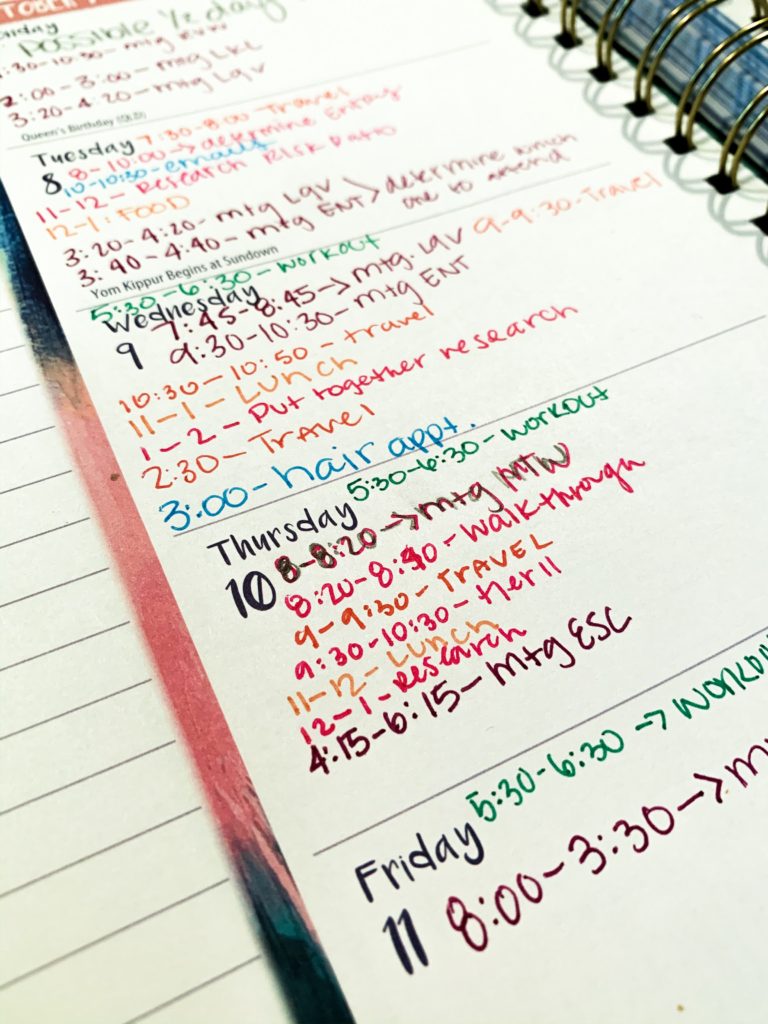
As you can see, my calendar if full, now at first glance, it is overwhelming like I have no time in my day! LOL, some getting used to promise. Now, as I look at it, I notice that I am taking a lot of time to eat lunch, this is where I can be strategic and shorten the time and do other things.
Now eating is essential, and I believe you need to take the time to eat and be uninterrupted. With that, I don’t need a full hour to do this. So, I am going to shorten that to 20 minutes of continuous eating time and the rest of the 40 minutes is going to be used for blog writing, again time blocking is used to use your time more efficiently, and when you see exact times for each item, you can adjust to do so.
Some things on the calendar change week to week, but some items stay precisely where they are, such as, morning routine, working out, nighttime routine, and prep. The rest for me, personally, cannot be the same because of my job. The rest is dependent, that is why my Sunday prep is so important for me.
If you always feel like you’re rushed, not getting to the things you want to do, I highly recommend using this system! It takes a bit of planning and time, but in the end, you’ll feel more efficient and better about your time!
If you use time blocking, do you do it this way, another way? Do you like it? Let me know what your favorite way to organize your time is!
Honestly Elise




